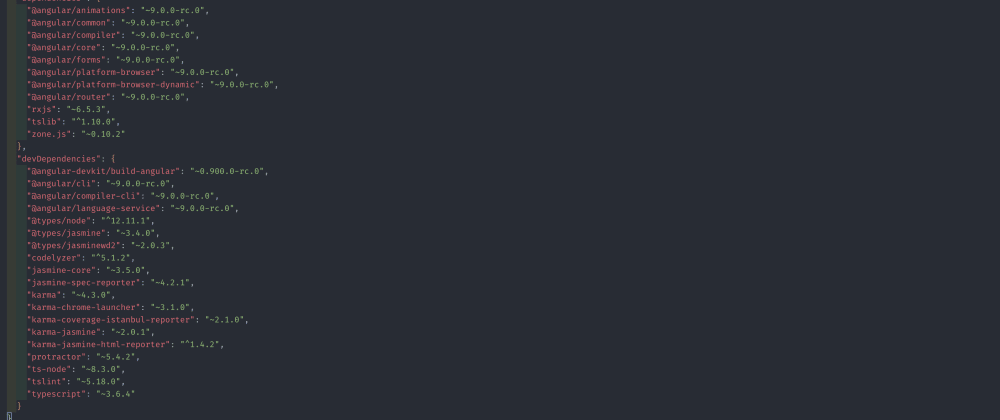The problem: Angular CLI in a specific version #
Ever wanted to test out an angular application from a beta version or a release candidate but
ng new [project]
does always use the latest stable? And
ng new --help
doesen`t show up a param to specify a version?
Yeah. Exactly what happened to me. In the post I will share how to do that.
The solution #
npm version used: 6.12.1
node version used: v12.12.0
You simply install a specific @angular/cli package using npm (or yarn?). I tested with npm to install angular 9rc:
mkdir angular-9rc
cd angular-9rc
npm install @angular/cli@next
where “next” could be a specific older version or a beta tag you will find on npmjs.com: https://www.npmjs.com/package/@angular/cli
After that you are able to use the local installed version using just
ng new HelloNine
Installation takes quite some time. After all I was able to run the app as usual with
ng serve
ng build
ng build --prod
The rults for ivy #
So with ivy enabled by default? Following documentation: yes it is. Have a look here: https://next.angular.io/guide/ivy
the
ng build --prod
results in

That`s okay, but I think Ivy could get a way smaller. Thanks for reading!